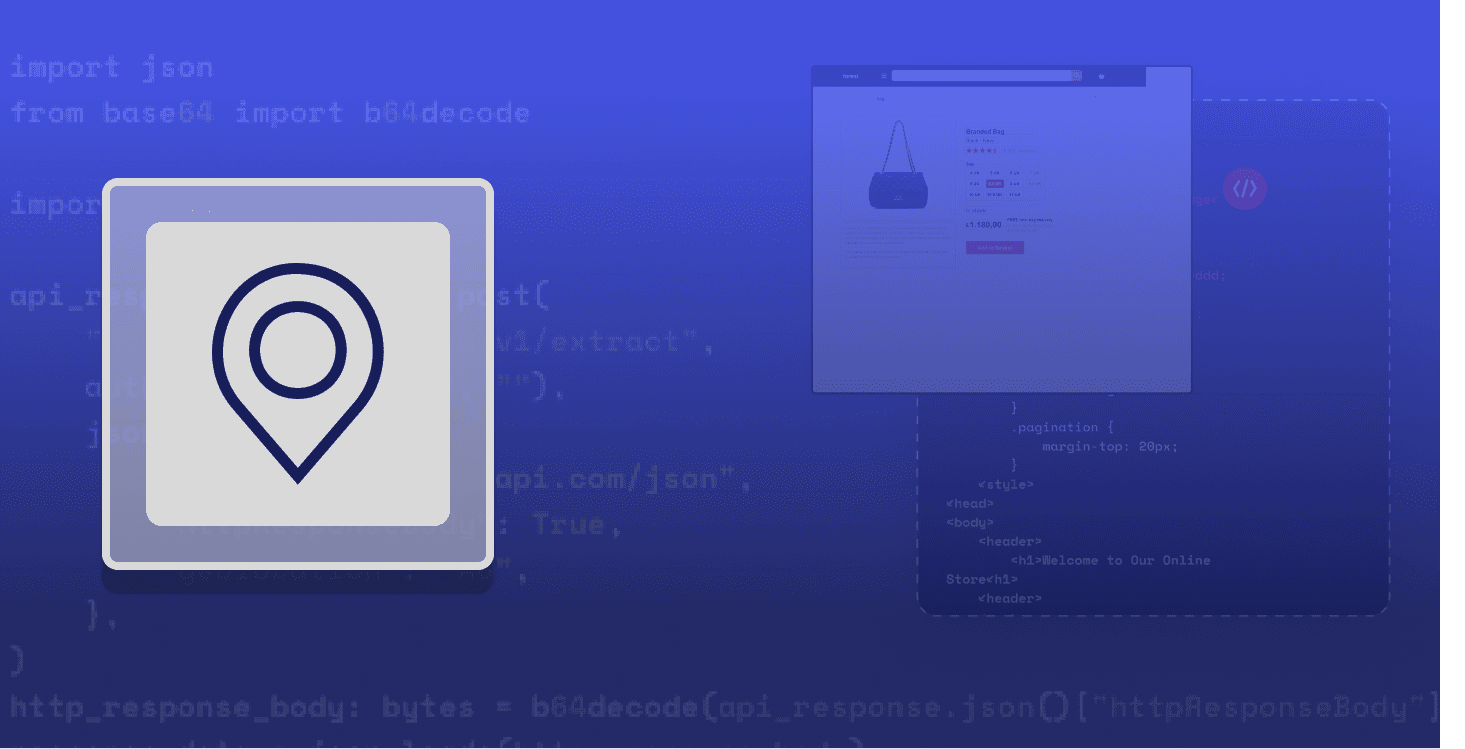Scrape the web from anywhere and access geoblocked content with Zyte API
Many use cases in web scraping require interacting with localized websites outside your physical location. They can be global websites that display local content based on the user’s browser settings or even local websites that only accept visits from desired locations, flagging visits from certain localities as bot-generated and blocking them.
In both cases, there is a need to use localized proxies — IPs from specific locations, at the country level or even at the city level. Localized proxies, typically Data Center IPs or even Residential IPs, must be connected to the spiders and used in a way that will avoid triggering anti-bot measures while maintaining access to the right content.
This is when Zyte API can be your powerful ally. It offers a seamless blend of a robust automated ban handling system that works on every website and advanced geolocation options using Data Center and Residential IPs.
With Zyte API, you can use localized proxies to fight bans and access geo-blocked content, all while maintaining control over your costs.
Using localized proxies to fight bans
Some websites will use IP location as a “red flag” when detecting bot traffic, often triggering captcha or bans.
A simple way to manage bans for those websites is to learn which locations will be considered normal traffic and activate them in your spiders. When using Zyte API as your proxy rotation management solution, you can activate the localized IP with a single parameter in the code.
Using localized proxies to access geo-blocked content
Many websites customize their content depending on the visitor’s location. This is true for e-commerce sites, which might change and convert the currency based on the visitor’s country, or even news websites with multiple translations for each article, or websites that serve personalized ads depending on where the visitor is coming from.
If you are doing web scraping for pricing intelligence, for example, it is crucial to get the prices for the right currency you are mapping, so to do that, you’ll need localized proxies.
Zyte API geolocation feature comes in handy to access localized and global sites with ease. You can configure specific locations for each spider and even access the same website from different locations to get the content they are showing for each place.
A single tool for web scraping with everything you need
Web scraping used to be a multi-tool management effort, needing to integrate multiple solutions to handle its main parts: ban handling, crawling, extracting, and post-processing.
Zyte has been changing the game of web scraping with the launch of Zyte API and the ongoing incorporation of advanced features, making it indeed the first end-to-end solution for web scraping.
When choosing Zyte API’s solution for managing your proxies, you can activate the extended geolocation benefits, our powerful website unblocker, and even some advanced features like a built-in scriptable headless browser, cookies and sessions support, IDE, and more.
Cost control is also one huge benefit of a single-tool approach to web scraping. Zyte API is charged only per request, which will vary depending on the complexity of the website to be unblocked and, of course, the use of some advanced options. Nevertheless, it will always use the cheapest yet most successful proxy for a given website.
How to activate geolocation in Zyte API
When set to default, Zyte API will automatically use a proxy location to access a site, but there are times when you may want to override that default choice and access specific locations for your requests.
Geolocalized requests will force the API to use Data Centers or Residential IPs from the locations you want. Compared to Data Center proxies, Residential proxies are the most expensive ones in our arsenal, so we only engage those when necessary or when it is set by the user.
You can force the geolocation by adding a simple parameter on any of your spiders.
Test Zyte API with free credits
Geolocalized website access can be easily tested in the free trial of Zyte API.
To begin your trial, simply sign up and set up a fresh account. Then, choose a website that requires localized IPs, configure it in your spider code, and run your first requests.
FAQs
How does Zyte API help with geo-blocked content?
Zyte API uses localized proxies, including Data Center and Residential IPs, to bypass restrictions and access region-specific content.
Can I control proxy geolocation for my web scraping projects?
Yes, you can set a geolocation parameter in your spider code to specify the proxy location.
What makes Zyte API a complete web scraping solution?
It combines ban handling, geolocation, crawling, and data extraction with advanced features like a headless browser and cookie management.
Is it expensive to use Residential proxies for geolocation?
Residential proxies are costlier, but Zyte API minimizes costs by defaulting to the cheapest, most successful proxies unless overridden.
How can I try geolocation features on Zyte API?
Sign up for a free trial, configure a geolocalized spider, and test on a site requiring localized IPs.