Vehicle API (beta): Extract automotive data at scale
Today we are delighted to launch a beta of our newest data extraction API: Zyte Automatic Extraction Vehicle API. With this API you can collect structured data from web pages that contain automotive data such as classified or dealership sites. Using our API, you can get your data without writing site-specific code. If you need automotive/vehicle data, sign up now for a beta version of our Vehicle API.
Automotive web data extraction
Whether you are interested in car prices, VIN or other car specific details, our Vehicle API can extract that data for you, at scale.
With Zyte Automatic Extraction Vehicle API, you can get access to all the publicly visible details and technical information about the vehicle in a structured JSON.
Automotive data at your fingertips
Some of the data fields you get in your API:
- VIN
- Price
- Images
- Special fields (transmission, engine type, etc...)
- Additional properties available on the page
Our Vehicle API is the perfect choice for
- Minimum Advertised Price (MAP) monitoring
- Price intelligence & competitor monitoring
- Automotive market research
- Building a product based on automotive data
Structured cars data without coding
Without Zyte Automatic Extraction Vehicle API you would need to write custom site-specific code for each page you want to extract data from. Plus, you would also need to maintain them and handle all the upcoming technical difficulties. With our Vehicle API, you only need to provide page URLs for the API and then everything else is taken care of, like magic.
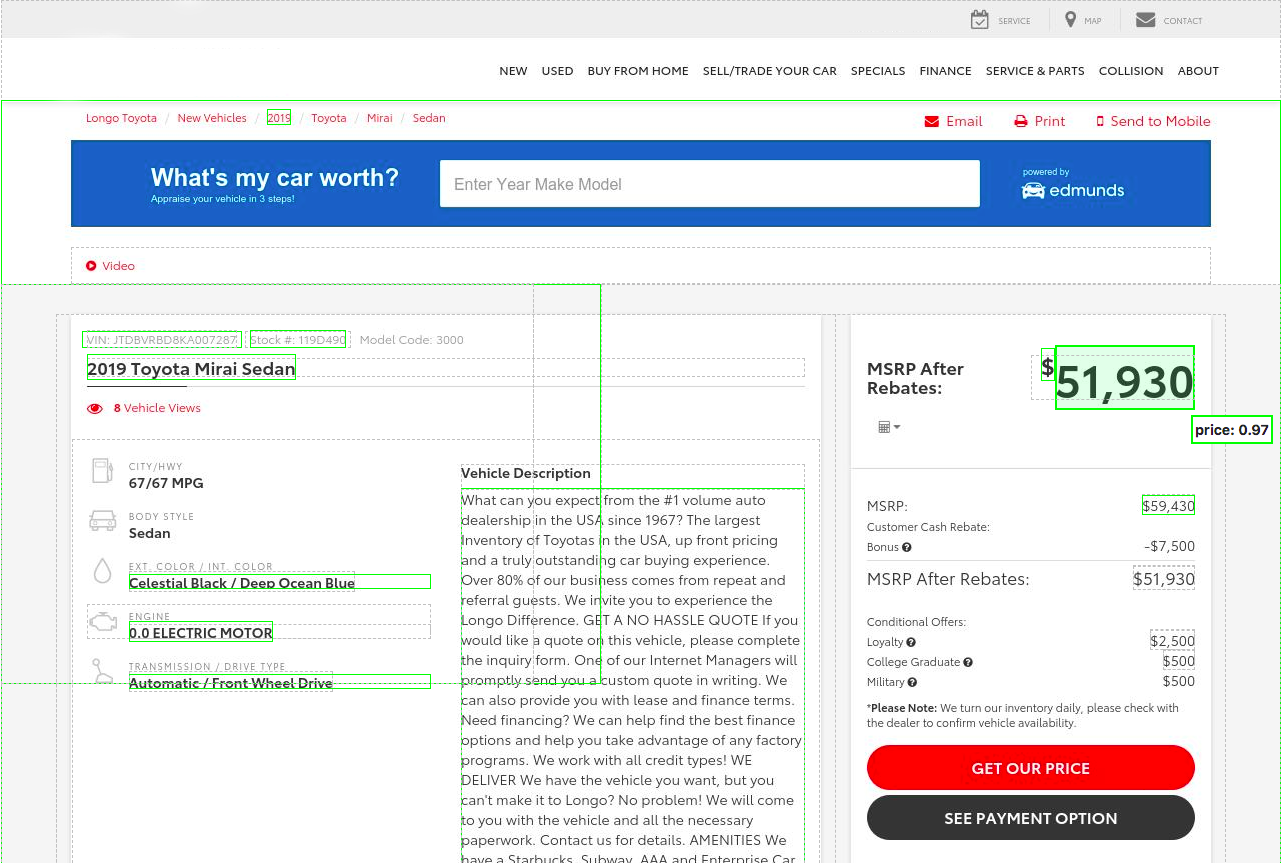
Under the hood, Vehicle API has a machine learning algorithm that finds all the relevant data fields on the page real-time. This algorithm is constantly improved to make sure you get the best data quality possible.
How does the Zyte Automatic Extraction Vehicle API work?
Vehicle API works the same way as other Zyte Automatic Extraction APIs:
- Feed the page URLs you want to extract automotive data from into Zyte Automatic Extraction API.
- Then lay back and enjoy your data!
Be aware, only the site URL is not enough to extract the data. You need specific page URLs to use the API! (Or reach out to us to get URL discovery handled for you.)
For more information about the API check the Zyte Automatic Extraction API documentation.
Visual representation of Vehicle API:
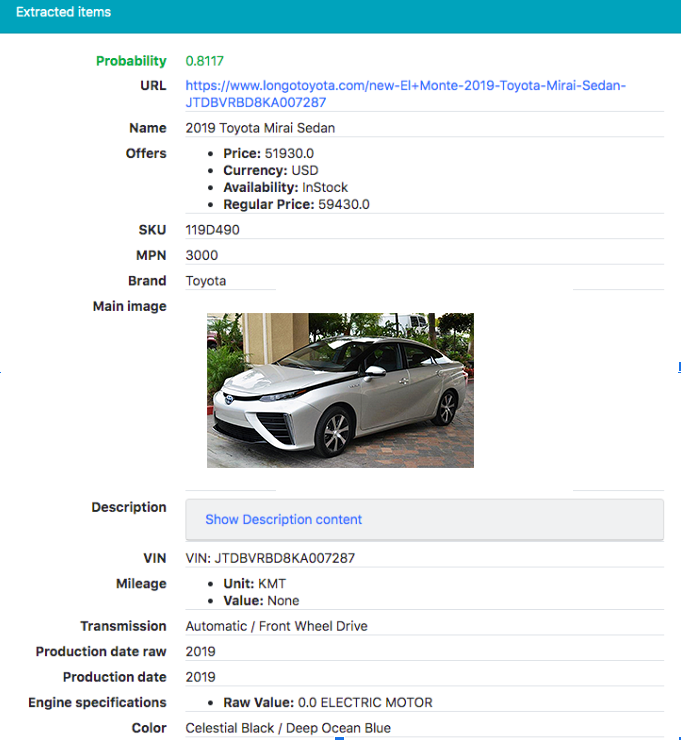
Here’s an actual JSON example of a response:
[ { "vehicle": { "name": "Vehicle name", "offers": [ { "price": "42000", "currency": "USD", "availability": "InStock", "regularPrice": "48000" } ], "sku": "Vehicle sku", "mpn": "Vehicle model", "vehicleIdentificationNumber": "4T1BE32K25U056382", "mileageFromOdometer": { "value": 25000, "unitCode": "KMT" }, "vehicleTransmission": "manual", "fuelType": "Petrol", "vehicleEngine": { "raw": "4.4L " }, "availableAtOrFrom": { "raw": "New york" }, "color": "black", "vehicleInteriorColor": "Silver", "numberOfDoors": 5, "vehicleSeatingCapacity": 6, "fuelEfficiency": [ { "raw": "45 mpg (city)" } ], "gtin": [ { "type": "ean13", "value": "978-3-16-148410-0" } ], "brand": "vehicle brand", "breadcrumbs": [ { "name": "Level 1", "link": "http://example.com" } ], "mainImage": "http://example.com/image.png", "images": [ "http://example.com/image.png" ], "description": "vehicle description", "aggregateRating": { "ratingValue": 4.5, "bestRating": 5.0, "reviewCount": 31 }, "additionalProperty": [ { "name": "property 1", "value": "value of property 1" } ], "probability": 0.95, "url": "https://example.com/vehicle" }, "query": { "id": "1564747029122-9e02a1868d70b7a2", "domain": "example.com", "userQuery": { "pageType": "vehicle", "url": "https://example.com/vehicle" } } } ]
If you decide to try Vehicle API, this is the format you should expect. Read more about the fields in the docs.
Try the Vehicle beta API today!
Here’s what you need to do if you want to get access to the Zyte Automatic Extraction Vehicle API beta:
- Sign up for a free trial here.
- You can start using the Vehicle API straight away.
Vehicle API is totally free for 14 days or until you reach 10K requests (whichever comes sooner). After that, you will be billed $60/month if you don’t cancel your subscription.
If you want to try the Vehicle API Beta, sign up here for free!
